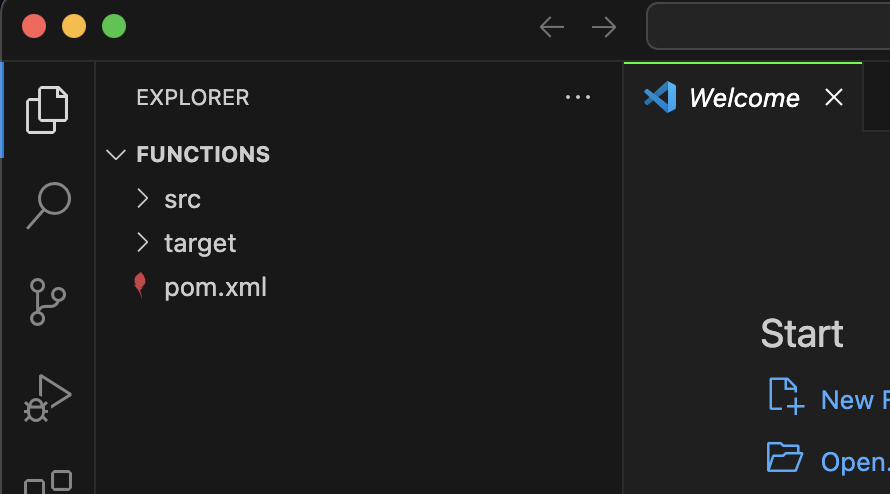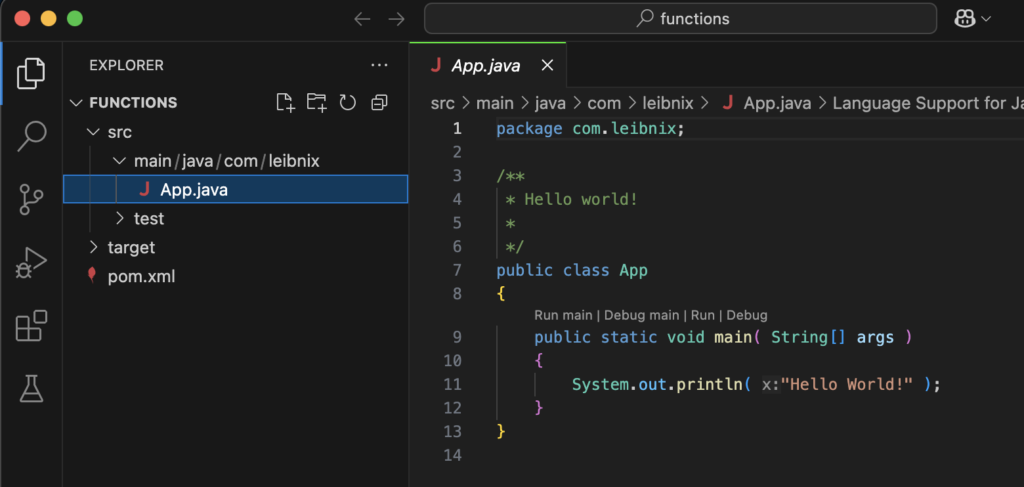The following command creates a Maven project and configures everything:
mvn archetype:generate -DgroupId=com.group -DartifactId=newlibrary -Dversion=1.0-SNAPSHOT -DarchetypeArtifactId=maven-archetype-quickstartchange:
- com.group
- newLibrary
To upload to maven-central you must remove -SNAPSHOT from the version, since it is a reserved word and will not let you deploy.
open what you created, I use visual code
You must run the previous command in a newly created location:
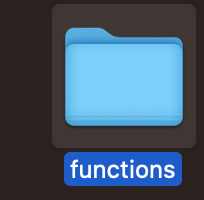
You must create a new, blank repository without a readme:
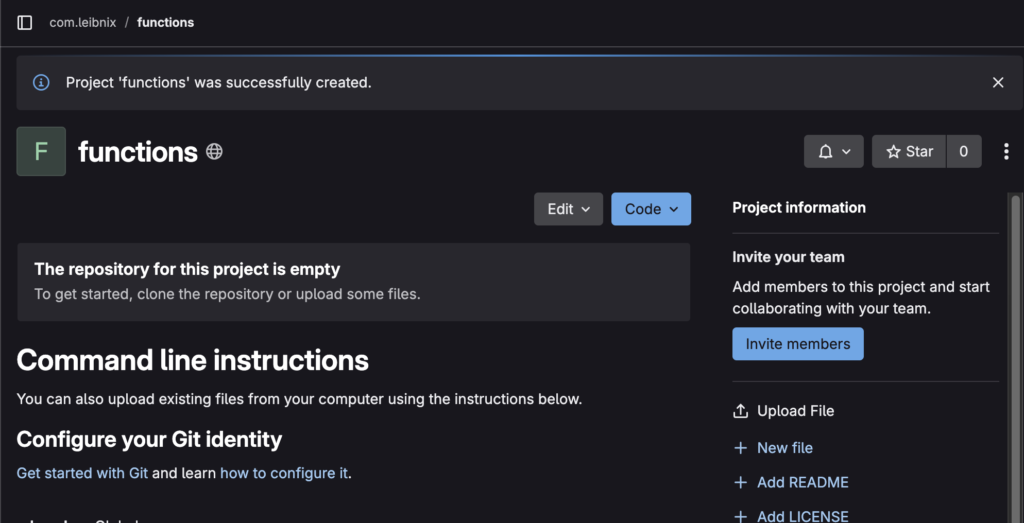
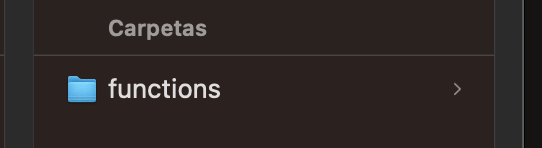
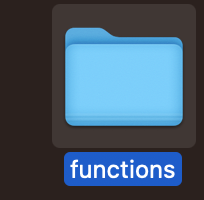
open the project in visual studio: