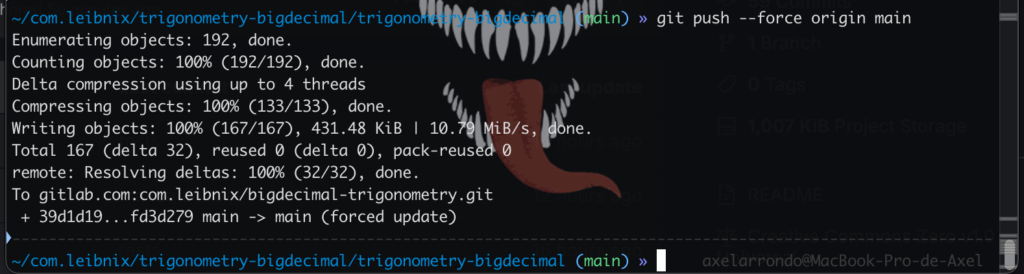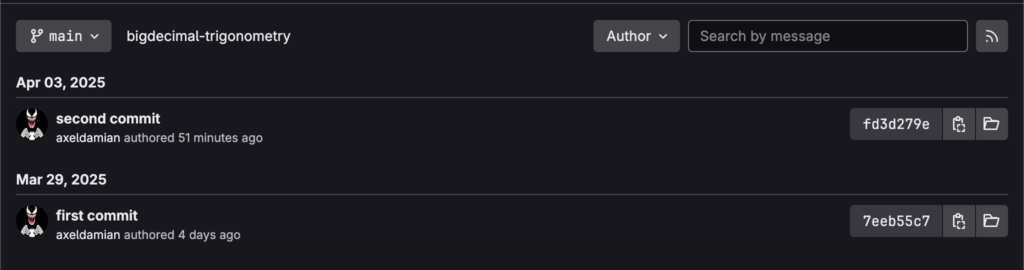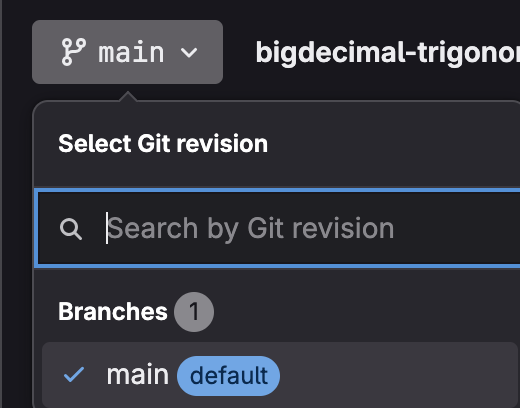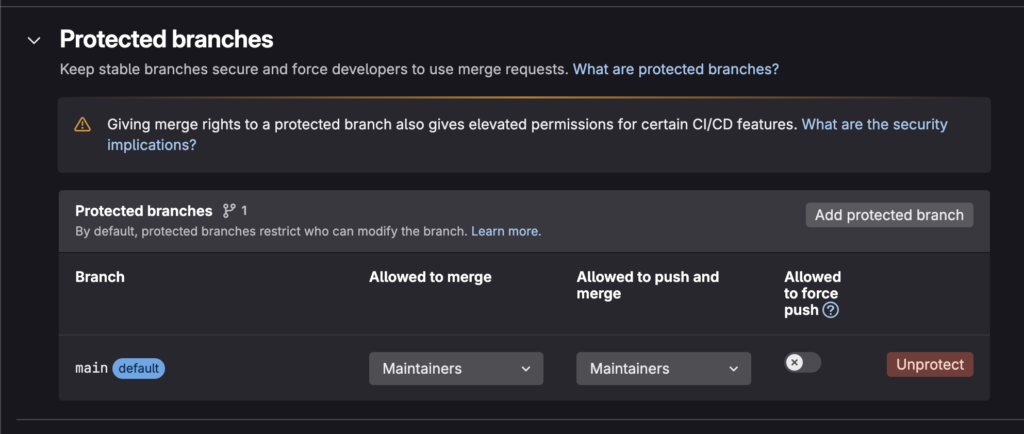Suppose 7662762f44df7c56bcfc50254913fd0a39571570 is the id of the first commit.
git reset --soft 7662762f44df7c56bcfc50254913fd0a39571570 git commit -m "second commit"git push --force origin mainAll current changes are uploaded in a second commit.
If 7662762f44df7c56bcfc50254913fd0a39571570 is the 10th commit, then running the commands
You are deleting commits 11 to the last commit.
You are creating a new commit that includes all the changes made since commit 10.
You are replacing the existing commit history on the remote repository.
You are “shrinking” the commit history, removing all commits made after commit 10 and replacing them with a single new commit.
I usually do this a lot since I make commits with each change and I have a lot of junk commits in the Git history.
You most likely won’t be able to force push the main branch since it’s protected in GitLab.
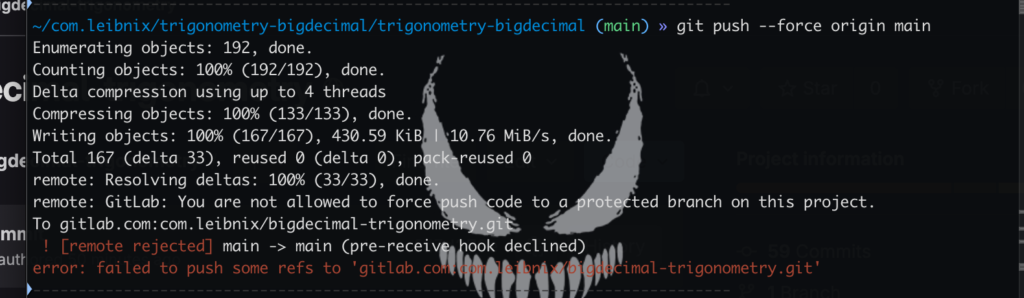
You must remove protected mode from the main branch.
Before doing this, I recommend that you have a backup of your project saved.
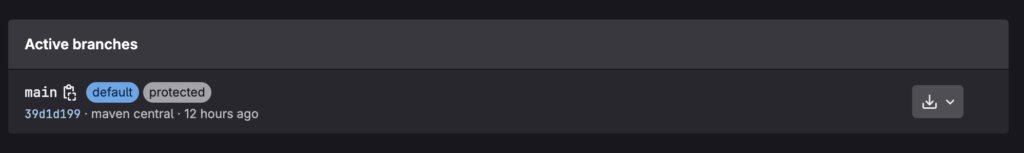
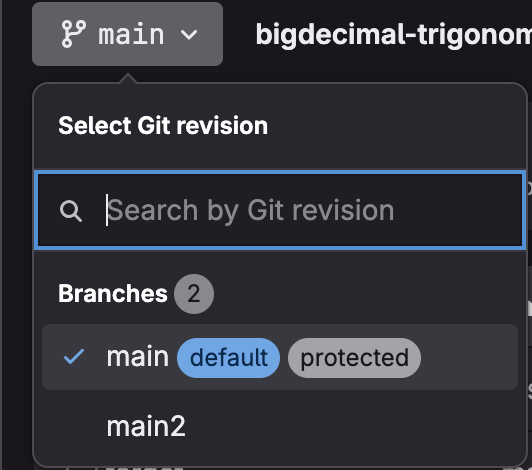
You must do this in the protected-branch section
click on 1 branch
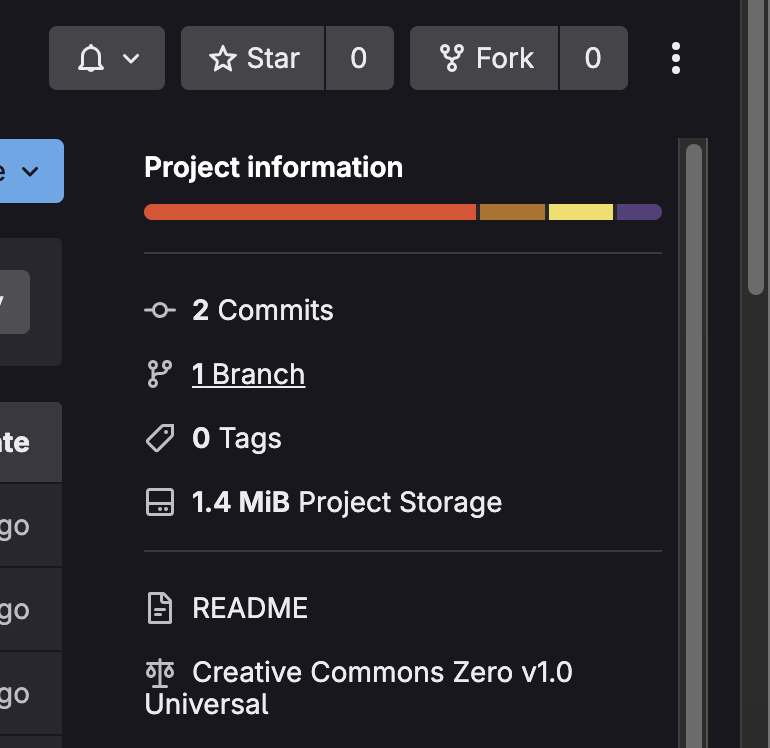
then click on view branch rules
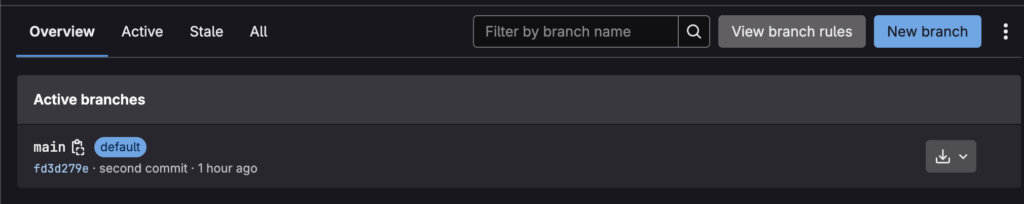
Then you should look for the “protected branches” section.
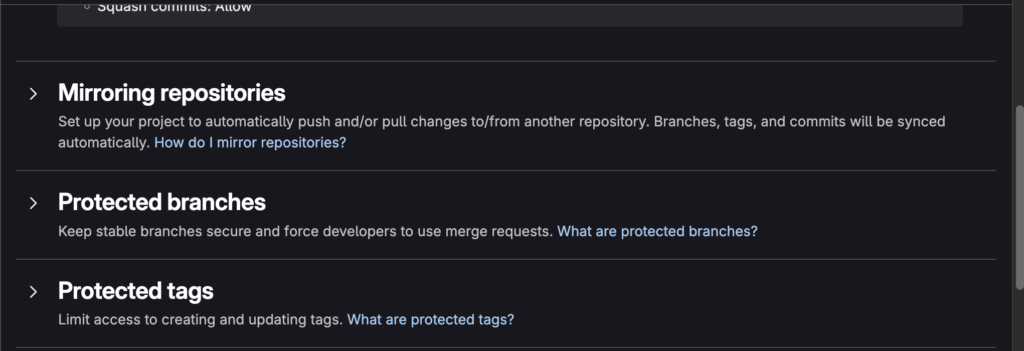
Once you disable the protected branch to main, you can push.