nmap -sT -Pn -p :port :private_ipexample
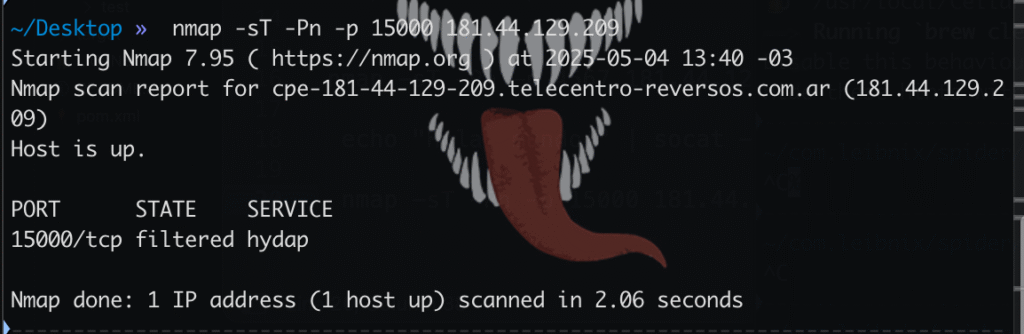
~/Desktop » nmap -sT -Pn -p 15000 181.44.129.209
Starting Nmap 7.95 ( https://nmap.org ) at 2025-05-04 13:40 -03
Nmap scan report for cpe-181-44-129-209.telecentro-reversos.com.ar (181.44.129.209)
Host is up.
PORT STATE SERVICE
15000/tcp filtered hydap
Nmap done: 1 IP address (1 host up) scanned in 2.06 seconds
In this case the port 15000 on the IP 181.44.129.209 is being filtered
open port example:
~/com.leibnix/spider/spider (main*) » nmap -sT -Pn -p 15000 192.168.0.7
Starting Nmap 7.95 ( https://nmap.org ) at 2025-05-04 20:46 -03
Nmap scan report for 192.168.0.7
Host is up (0.00026s latency).
PORT STATE SERVICE
15000/tcp open hydap
Nmap done: 1 IP address (1 host up) scanned in 0.06 seconds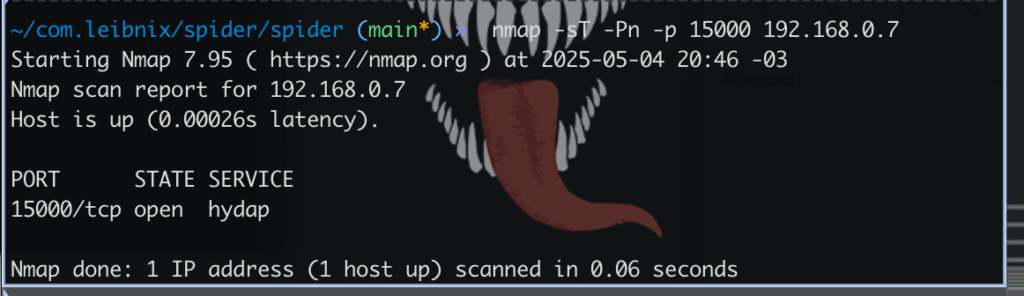
is in open state, which means there is a service listening on that port.
The closed state means that the port is accessible, but there is no service listening on that port.