The entire process required using only one program: Ultimaker Cura, which transforms a design into instructions so that the 3D printer can print the object.
ultimaker cura generates a Gcode file, which is what the 3d printer reads.
You can search for a design already made by the maker community:
The models there are free, but you should look at the licenses, they are similar to those for software.
For example, I want to print the figure of a samurai.
I’ll look for it on thingiverse
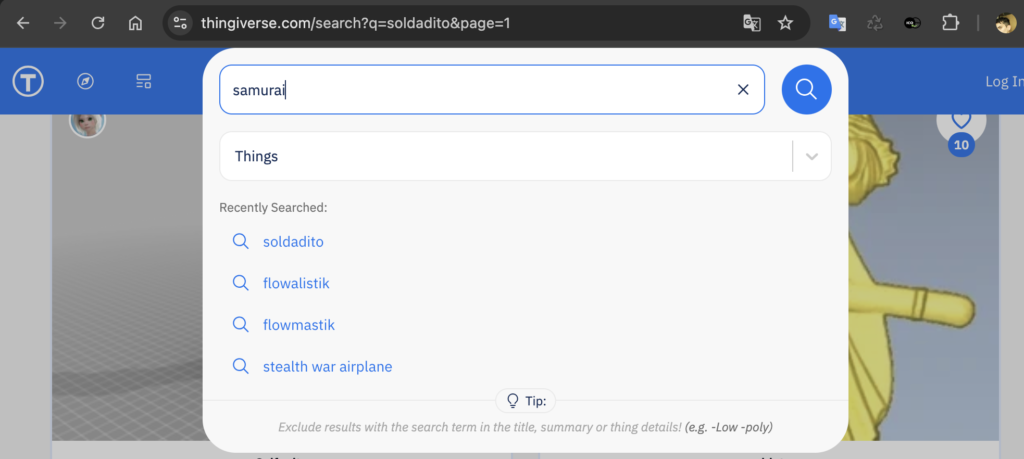
then you look for a model
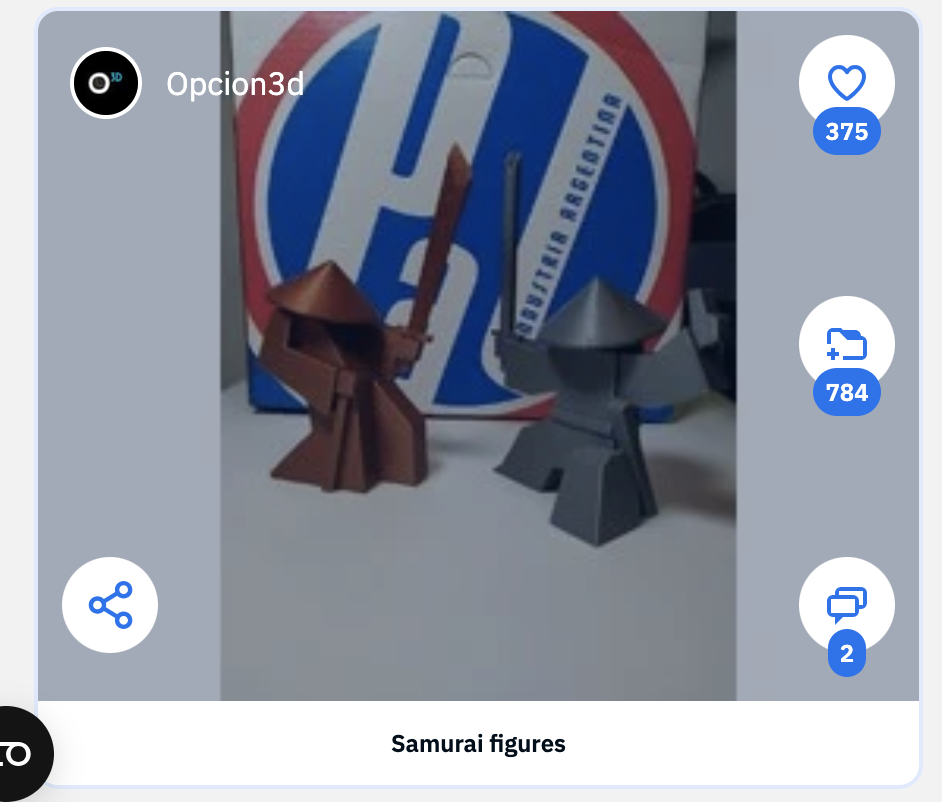
and you enter their page
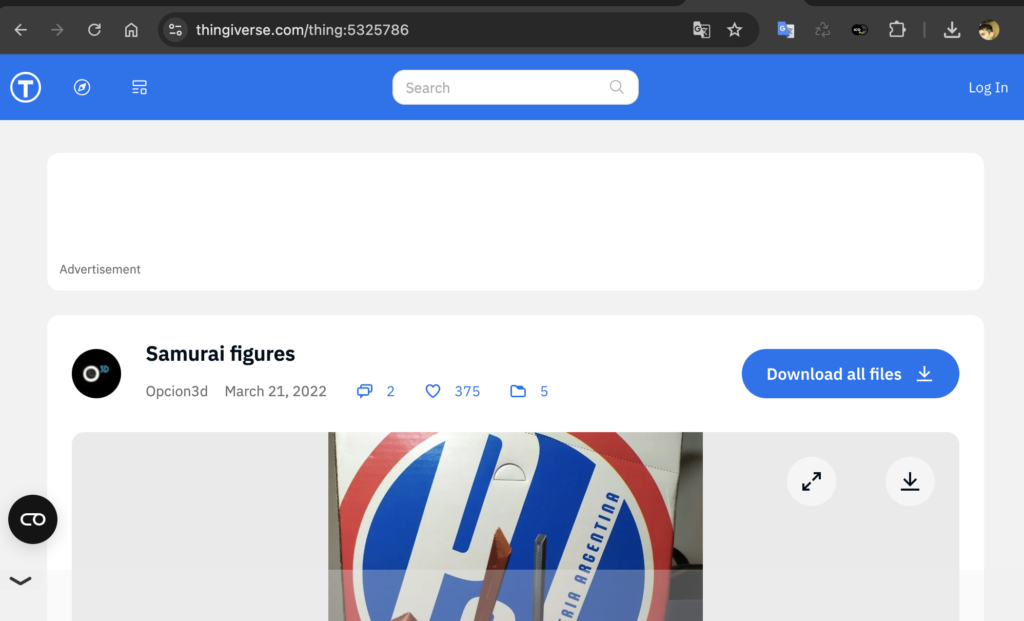
There are 5 parts, that is, 5 files, I deleted one in Cura.(Two katanas, a hat and two samurai bodies, I have removed one).
You must download the files:
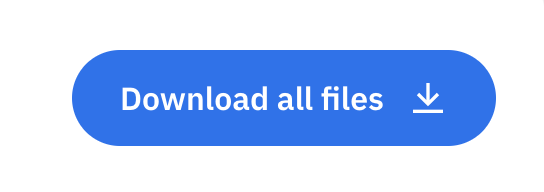
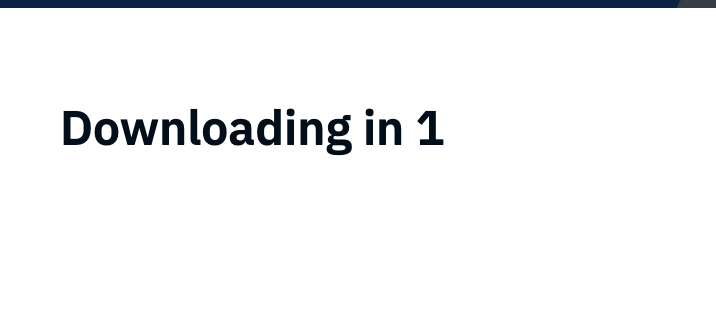
wait 5 seconds and it will download
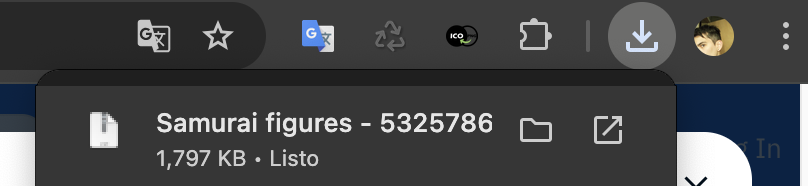
One important thing is that you should see what license it has.
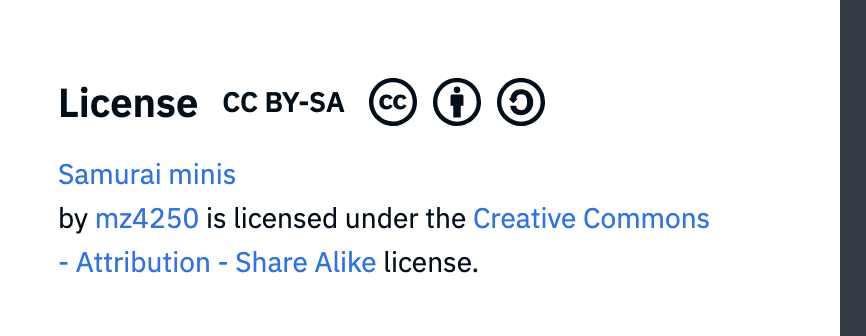
Then a compressed file was downloaded
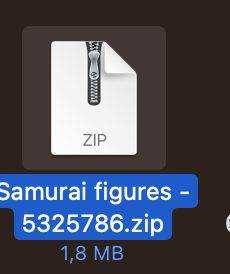
you must unzip it
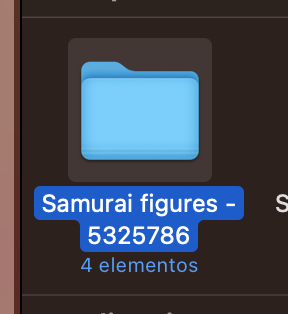
In the files folder are the files to print
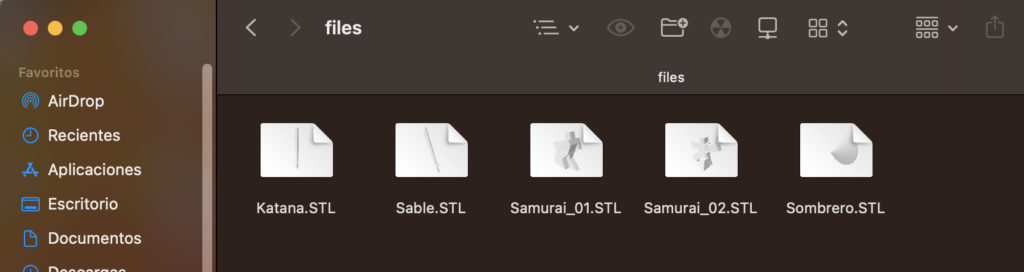
you need to open ultimaker cura and all the files
Cura must be configured to print to your printer, as it generates a Gcode file containing your printer’s instructions to be able to print the object.
You only need to configure the cure with your printer once.
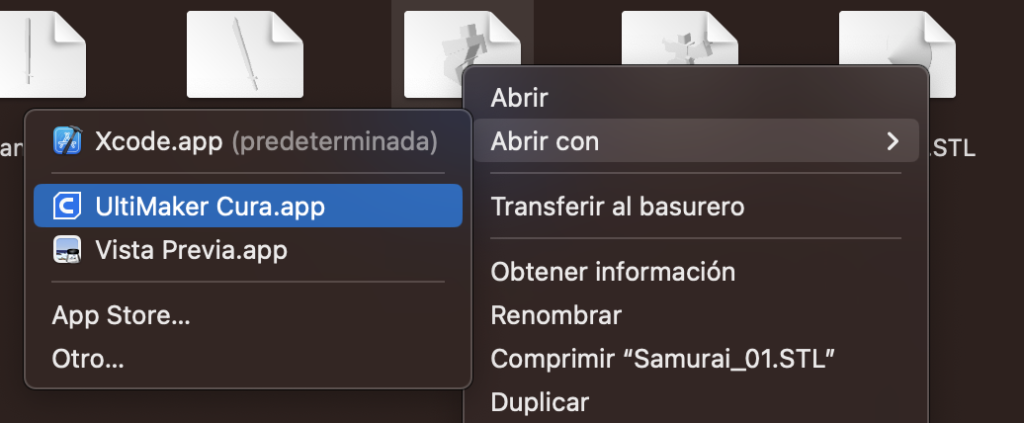
You must arrange the pieces in cure to be printed
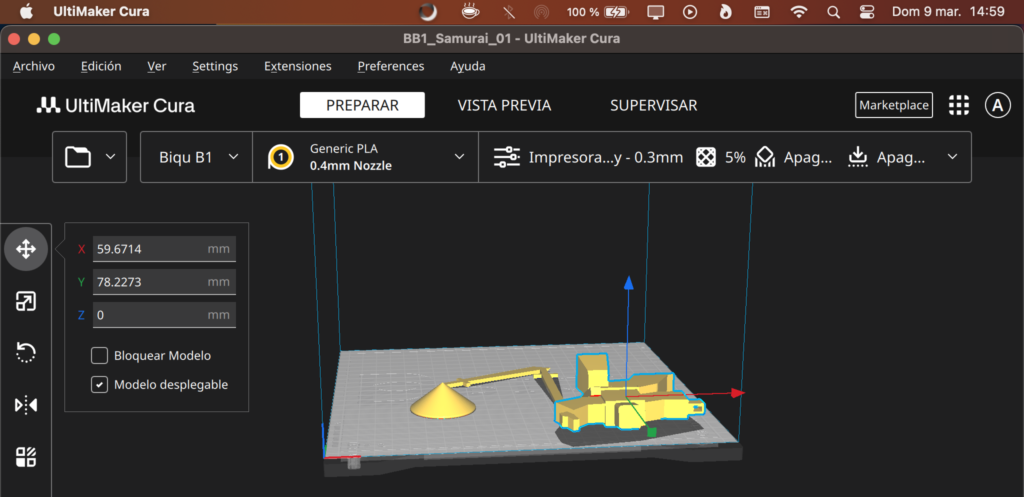
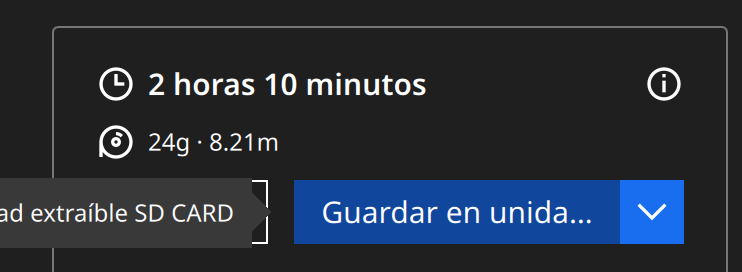
Then you must place the SD in the printer, click on print, look for the file generated by Cura and that’s it, start printing.
Something went wrong with the samurai figure, I think it didn’t adhere well to the base, I’ll do it again
That’s because there was little base for that component and it was printed on air.
This happens when the object has very little base to rest on, it begins to print in the air
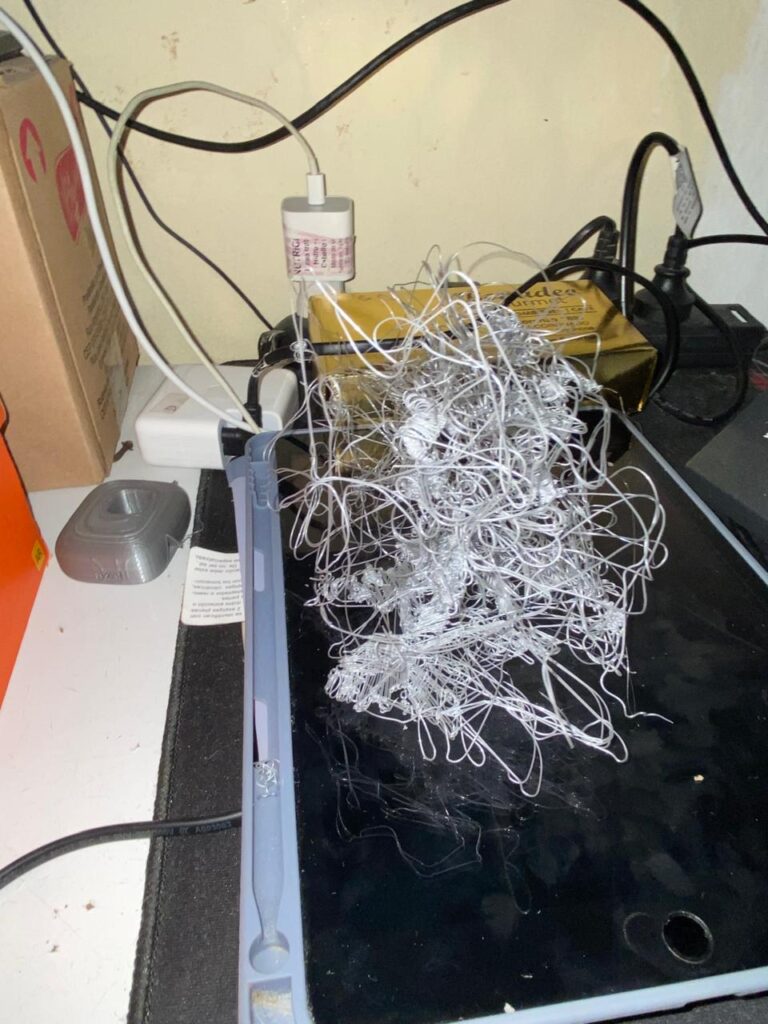
I’m printing the samurai again, this time standing and with support material.
It seems to be going well this time.
A finished samurai (the hat and katana don’t fit together, I know that’s a configuration in Ultimaker Cura).
