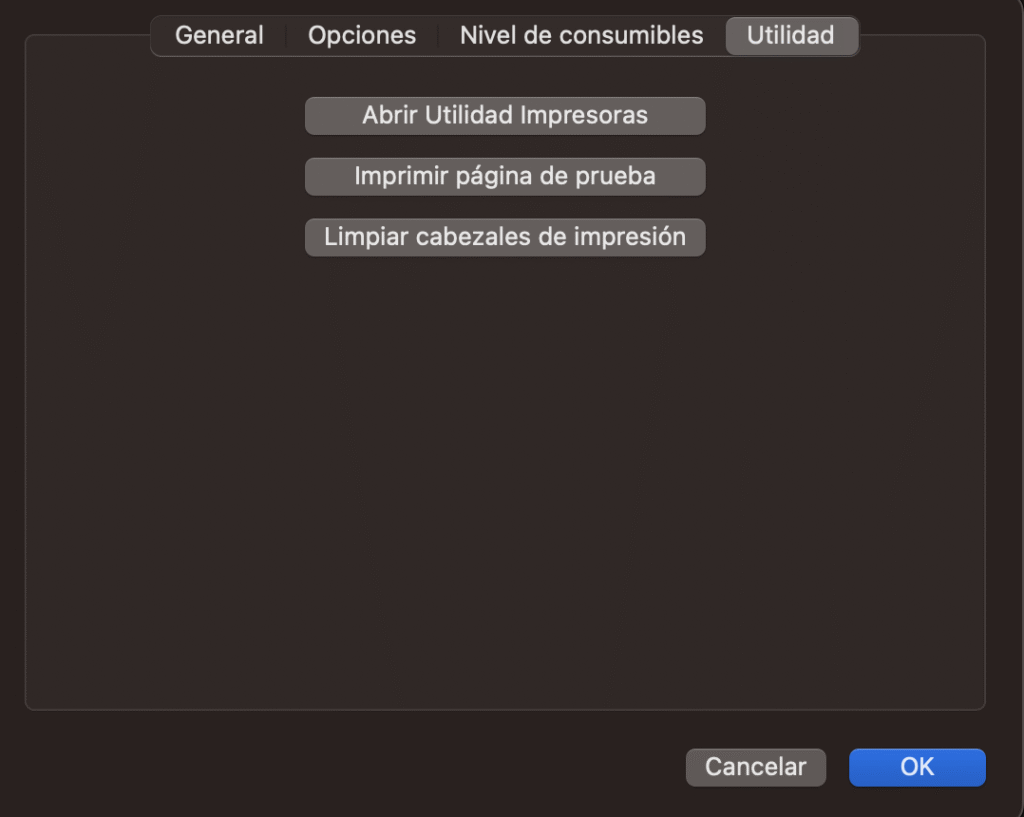My printer is Epson, model: XP-2101 (belongs to XP-2100 series)
My operating system is macOS


You must enable temporary printing in black ink only in macOS.
The color cartridges must not be empty (just a little is fine), otherwise it won’t work.
The “Epson Smart Panel” phone app will let you print with low ink supplies, but the PC won’t (you’ll get a warning message)
You must configure black and white printing in 2 places:
- in the software from which you print (such as Google Chrome or epson smart panel app for example)
- in the operating system (macos)
in the software you use to print:
If you open the “Google Chrome” browser or Epson Smart Panel App on the mobile phone with Android or IOS (software from which you print), you must select “black and white” in print.
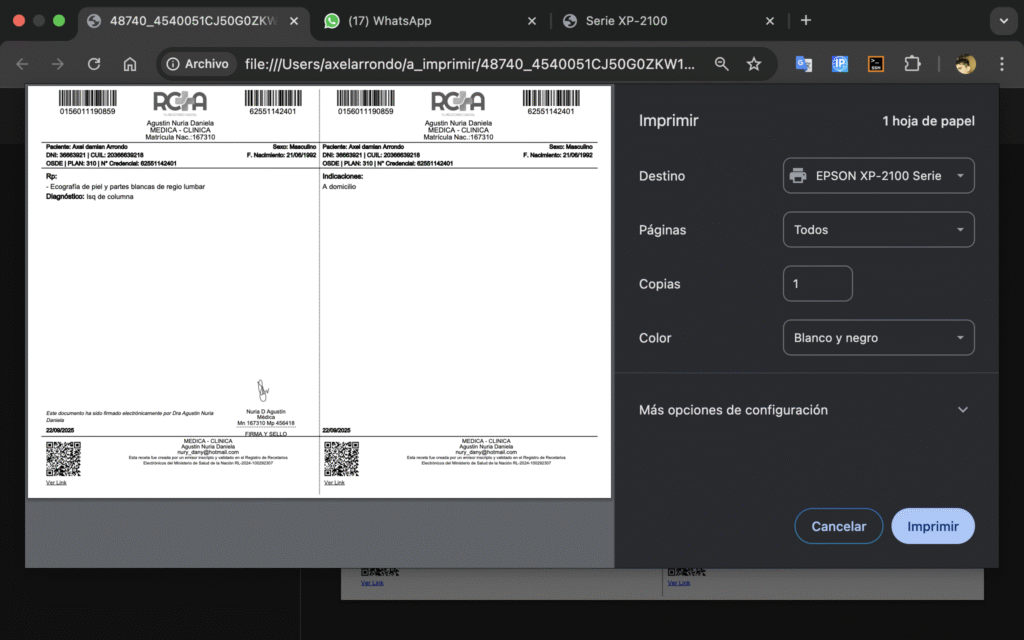
on the macOS operating system:
in the macOS operating system options (select the system configuration option):
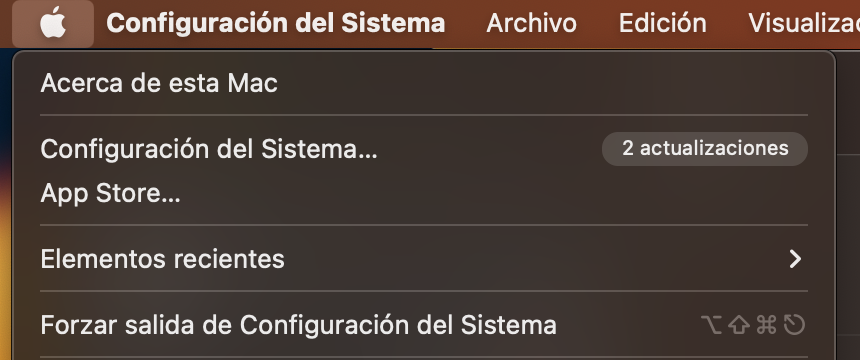
In the search section, type “printers” and select the printers and scanners option.
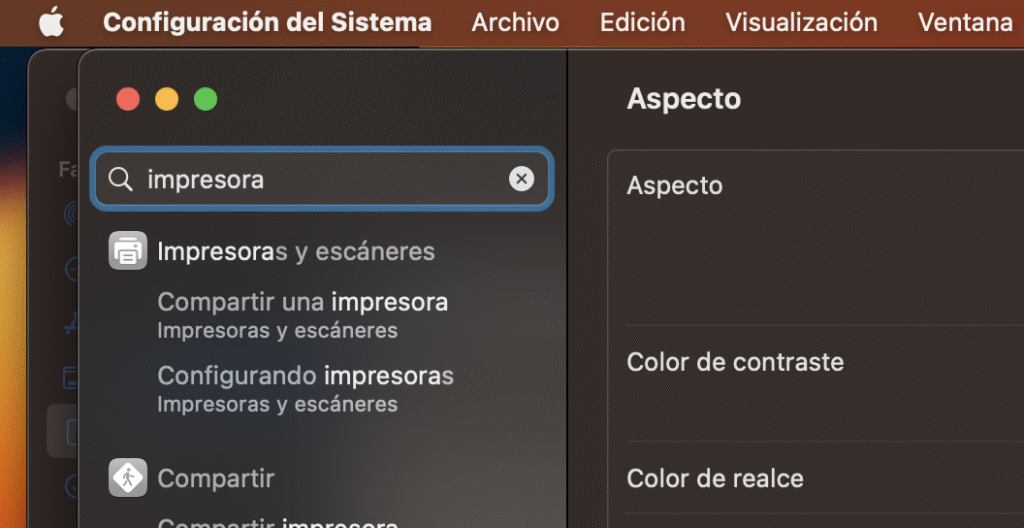
where your printer is, select the options and consumables button.
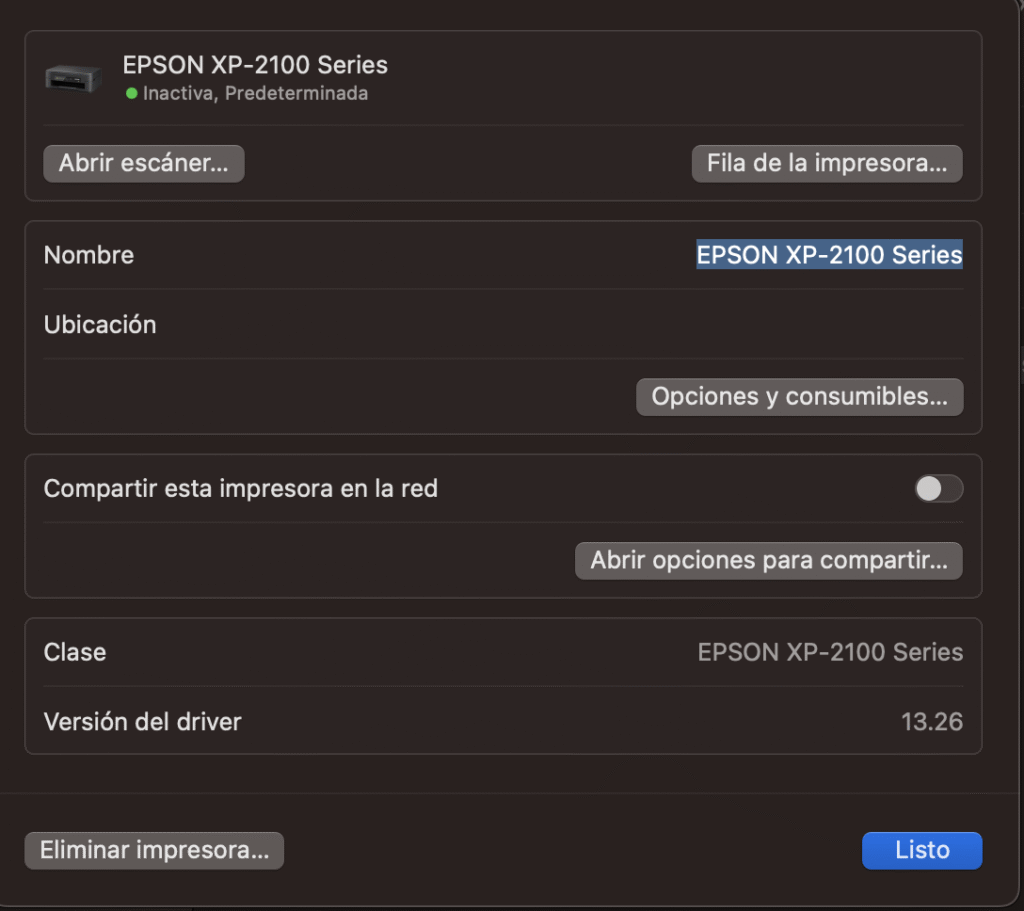
then a new window with tabs will open
In the general tab you can see the name of the printer:
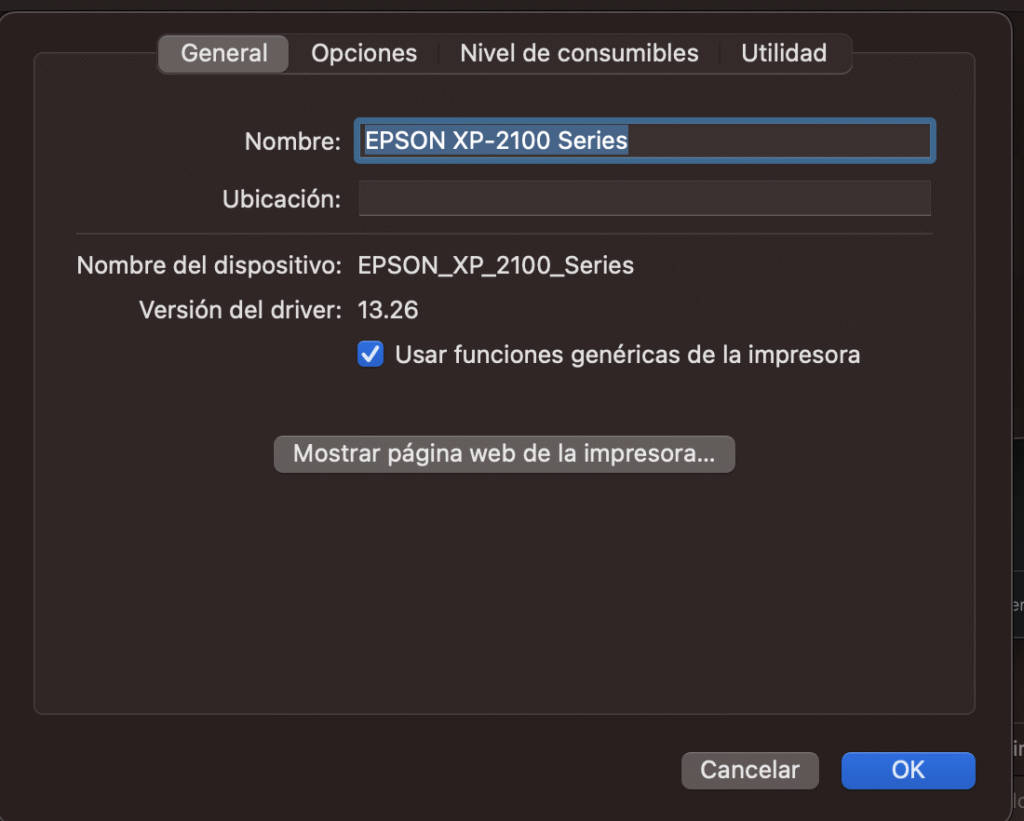
The option “temporarily enable black printing” in options section is originally is deactivated
You must select “enabled” in “temporarily allow black printing”, which is “disabled” by default.
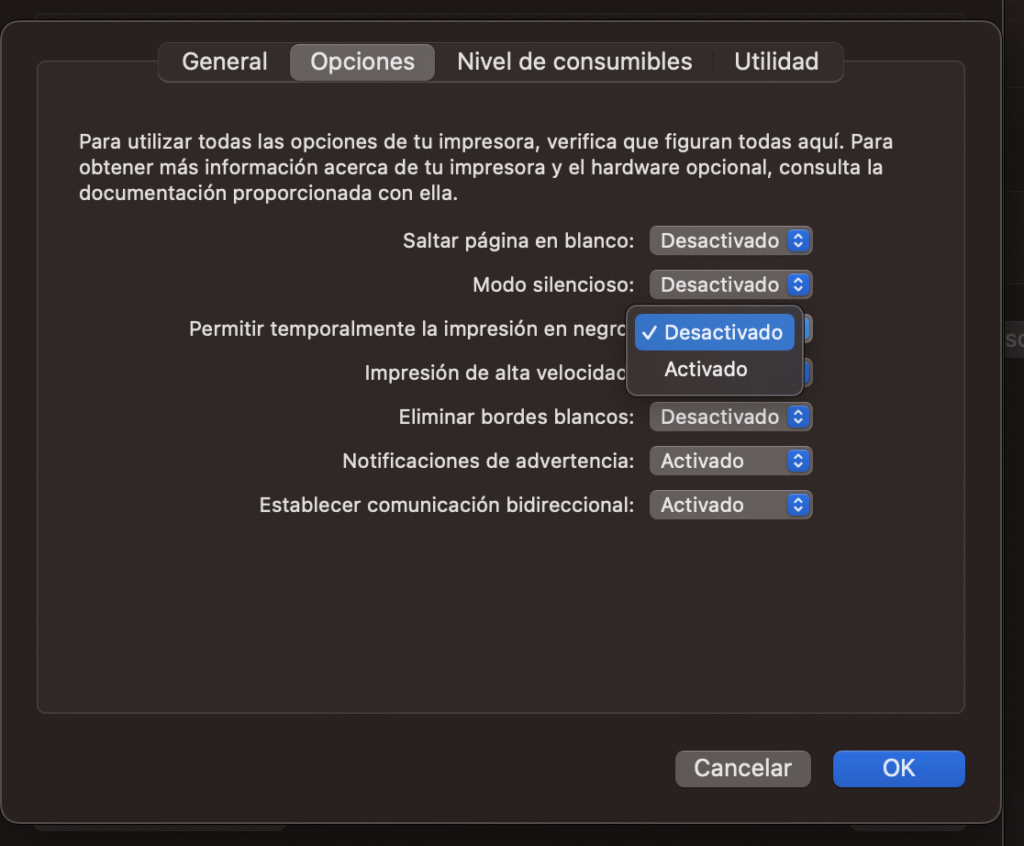
should finally look like this
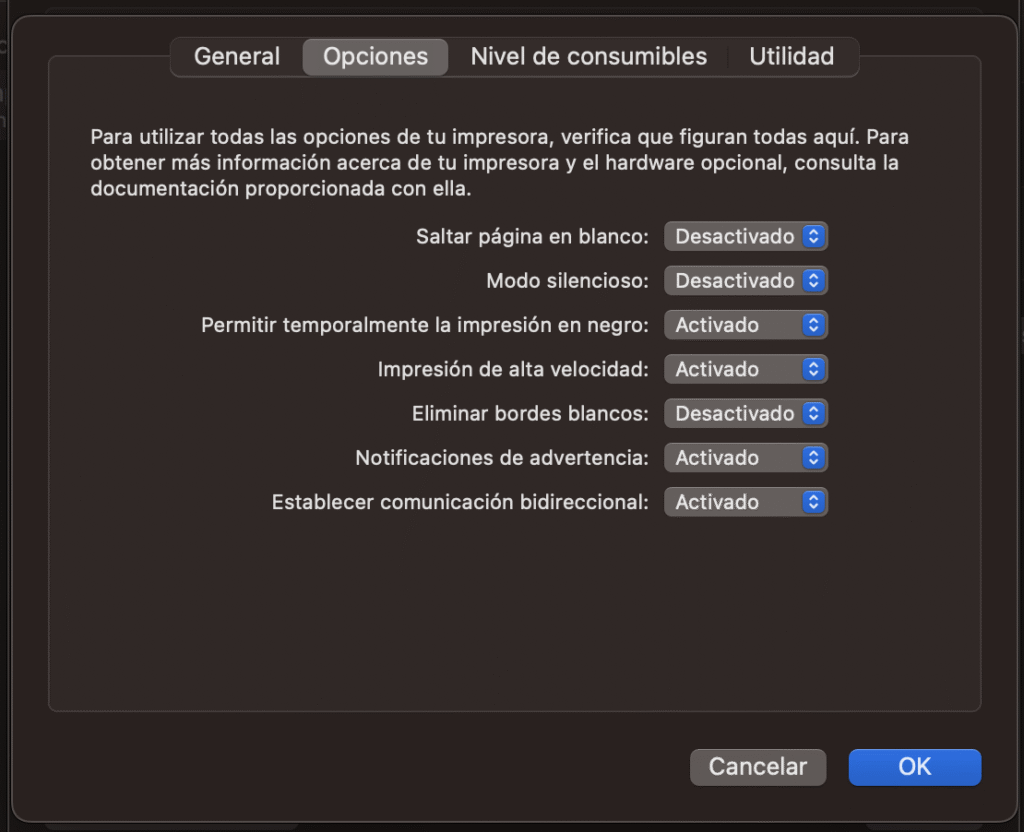
In the “consumables level” tab you can see the ink status of your cartridges
A warning message will appear if any cartridge has little or no ink.
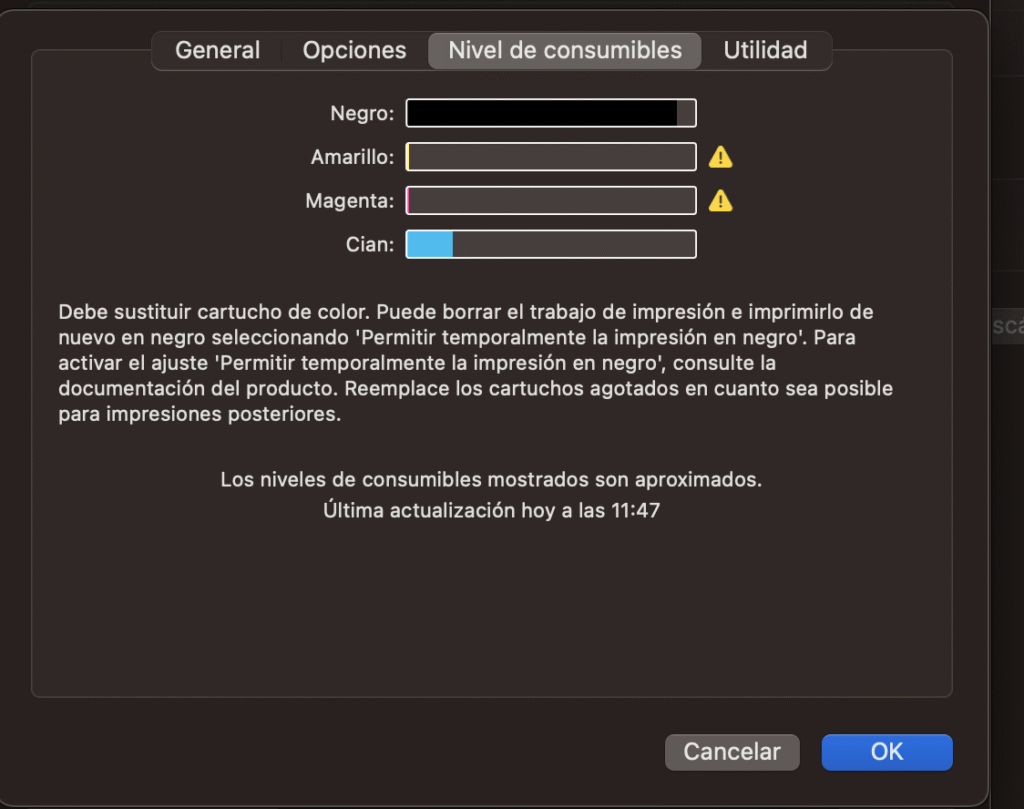
in the “utility” tab, can:
- to open the oficial software (to open printer utility)
- print “test page”
- clean print heads