This is after the entire project is configured for upload to Maven Central.
First log in to Sonatype
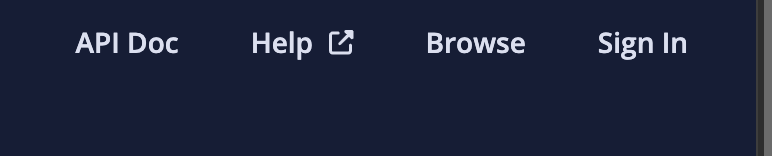
top right
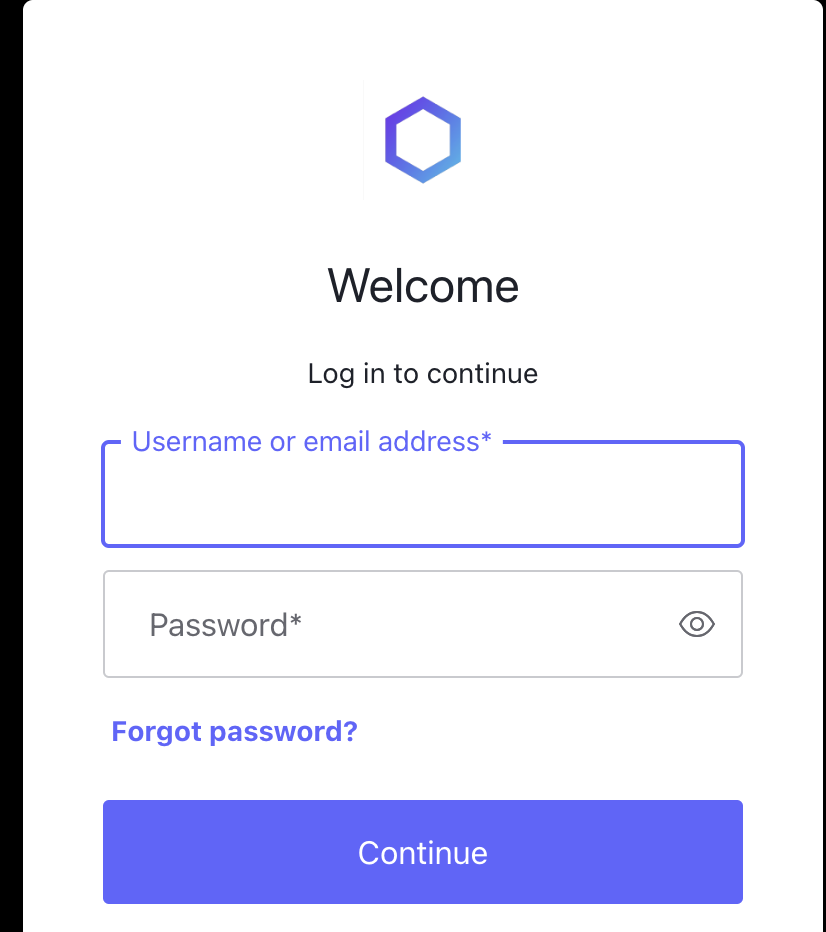
Caution: must say username, not just email.
I log in with a username, without email
change the version (in pom.xml):
<version>1.0.1</version>go to my account:

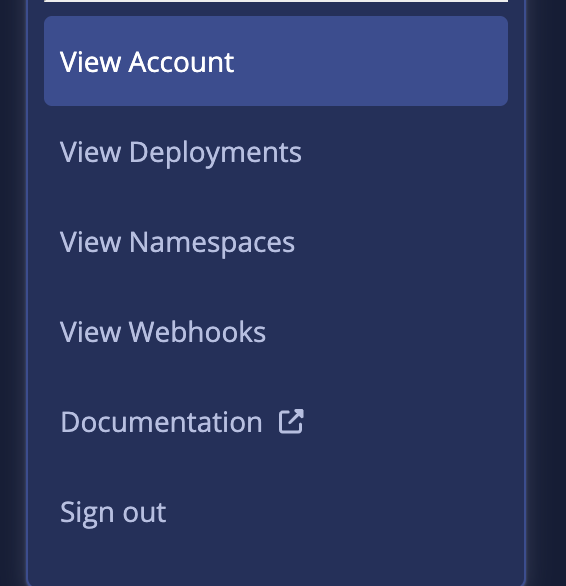
generate a new token:
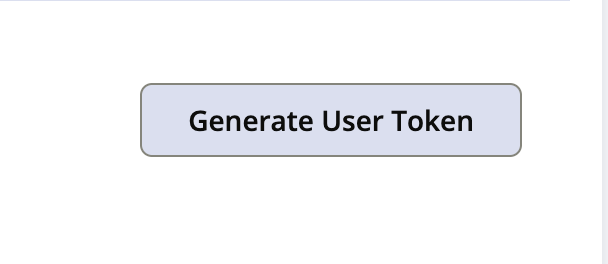
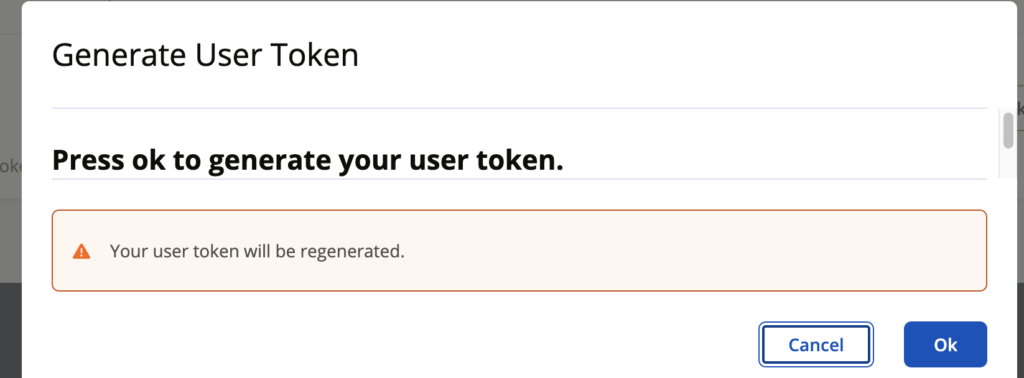

scroll:
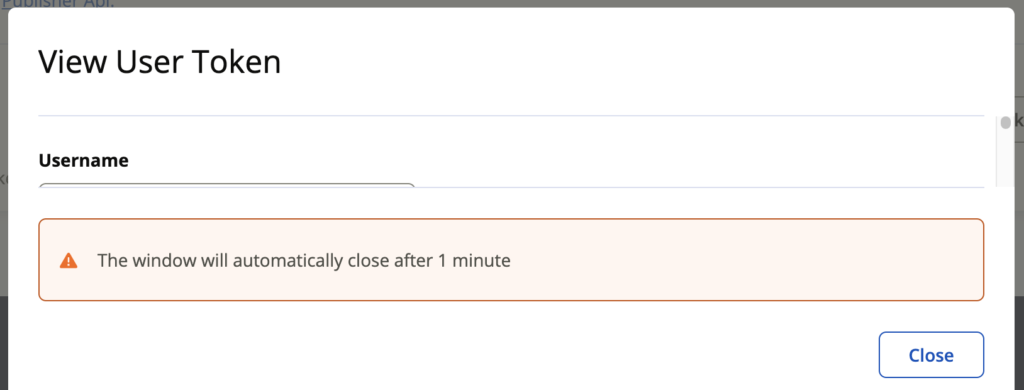
fill in the data in settings.xml:
You should find the invisible .m2 folder located at ~
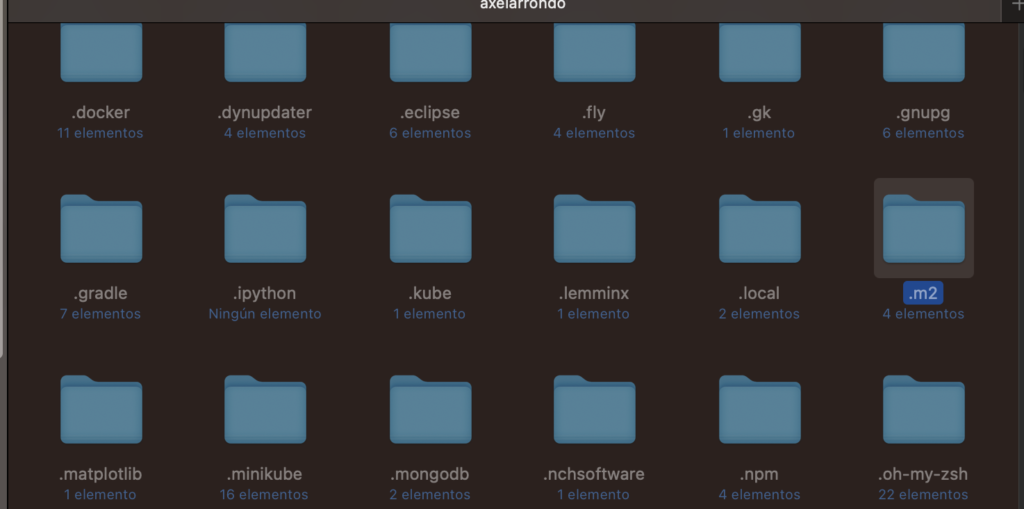
then:
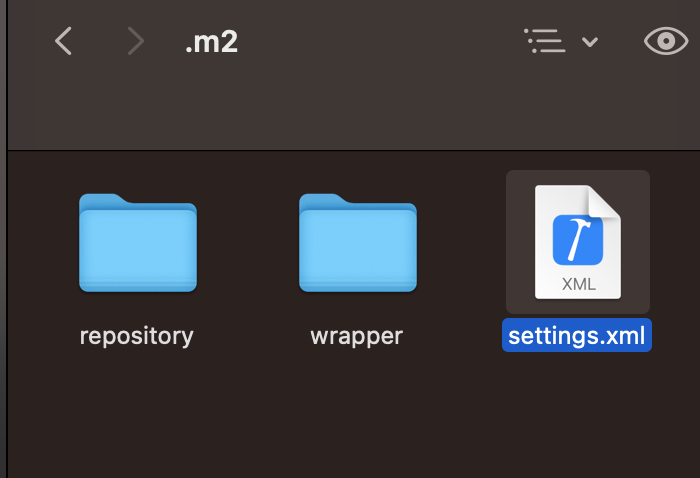
then in settings:
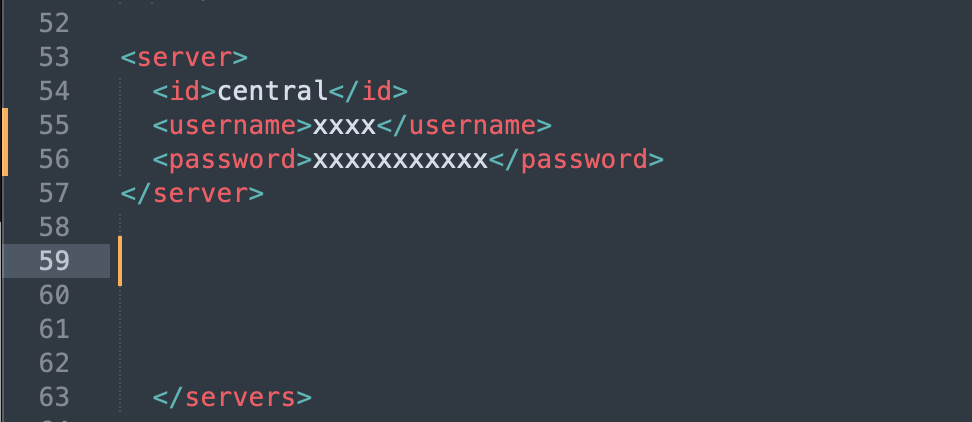
in the project, where the pom is located:
This command generates the jars and signs them with gpg.
mvn clean package javadoc:jar verifythis command deploys:
mvn deployOnce deployed correctly, you must publish the artifact in Sonatype.

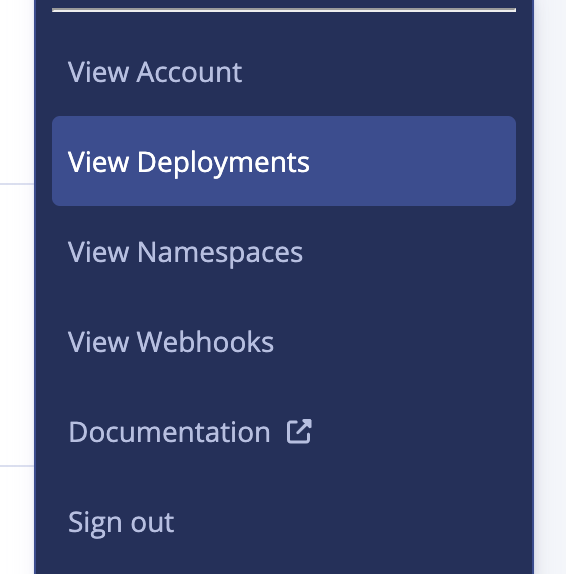
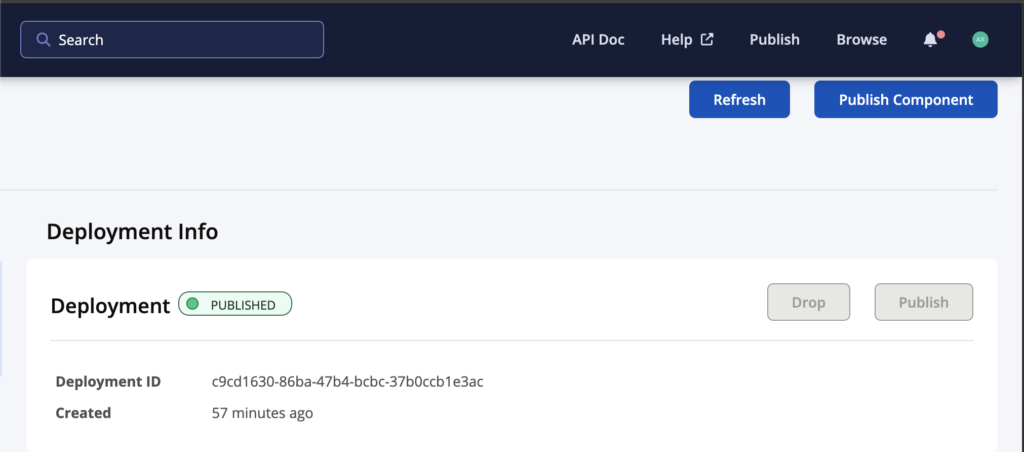
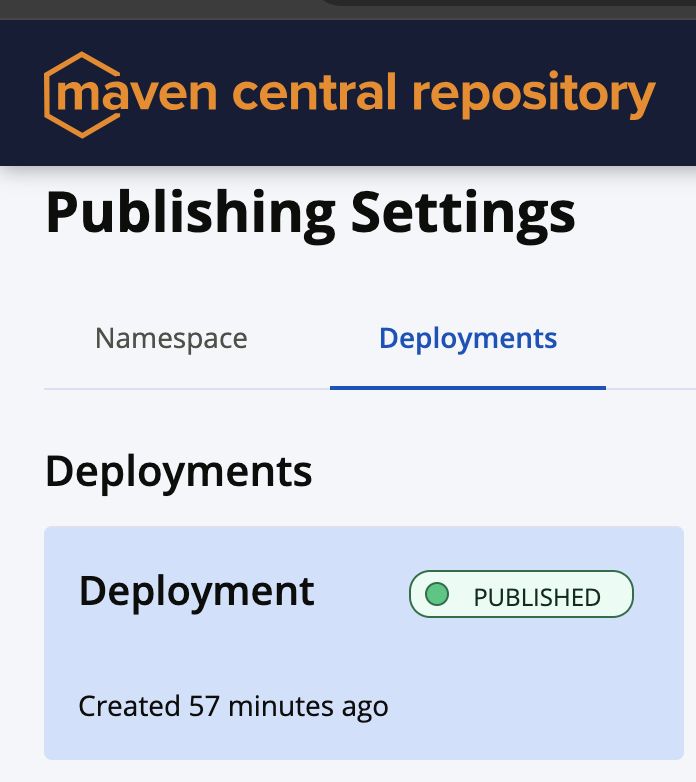
the dependency is now ready to be used.
You have to wait a few days for maven-central to index it, but you can now use the dependency.