I’m very bad at design.
I designed the object with fusion 360, I exported it and prepared it with Ultimaker Cura for printing.
It is a rounded cube, on one of the sides my name “Axel” stands out (I made it with sketch), on another side it has a cutout of a cylinder, on two sides a square, on another a circle, on another a moon stands out (I made it with sketch), On the other side a triangle (I made it with sketch).
the cube is half rounded because 3d printers have problems with sharp corners.
First we open Fusion 360, I already have the design done.

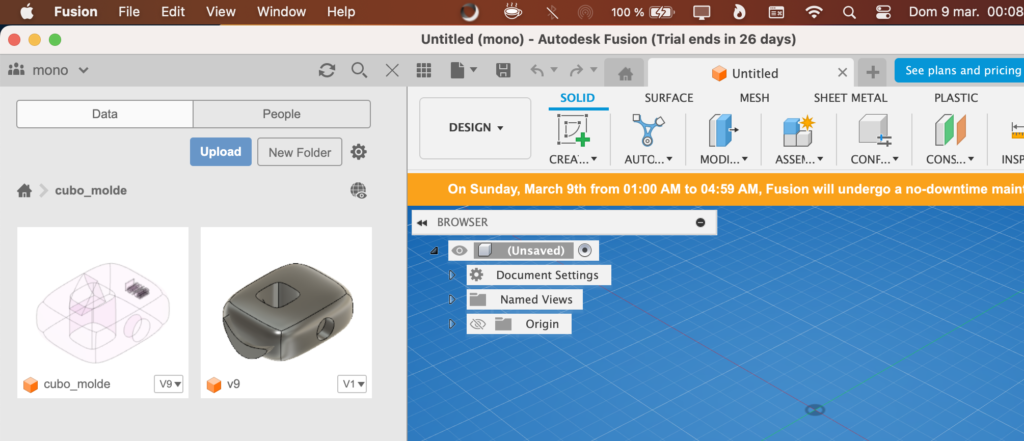
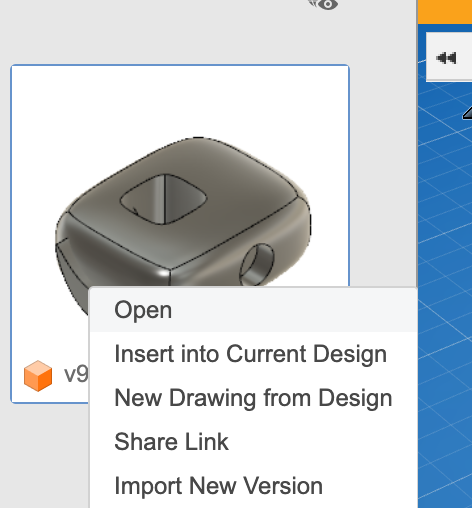
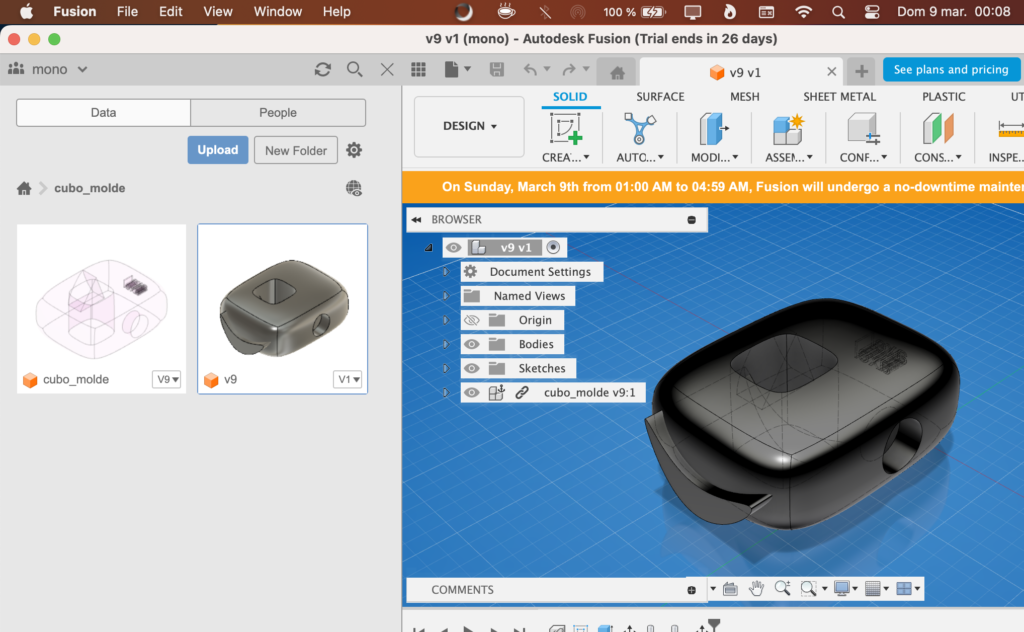
then we export the design in .obj
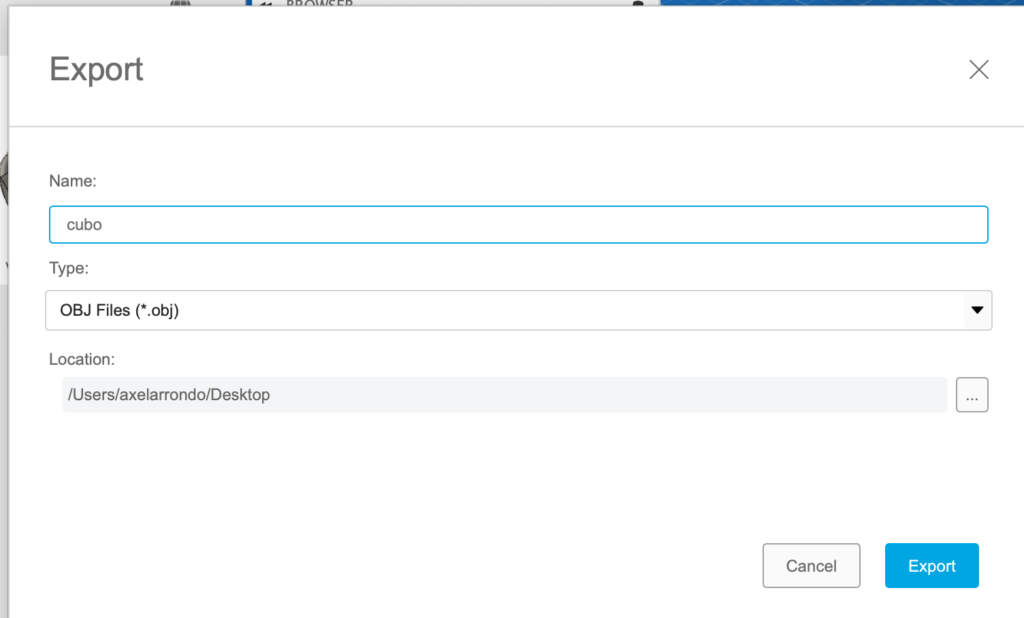
We see that it is created in the location we indicated.
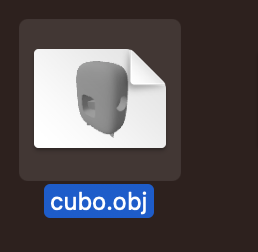
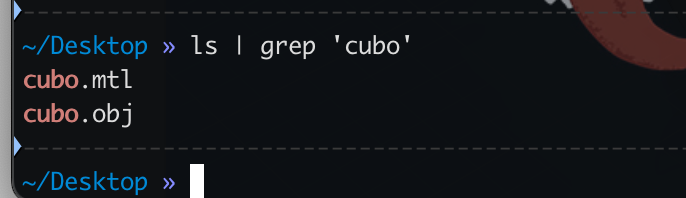
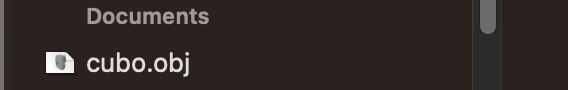
then we open ultimaker cura
Let’s configure Ultimaker Cura to print on our 3D printer
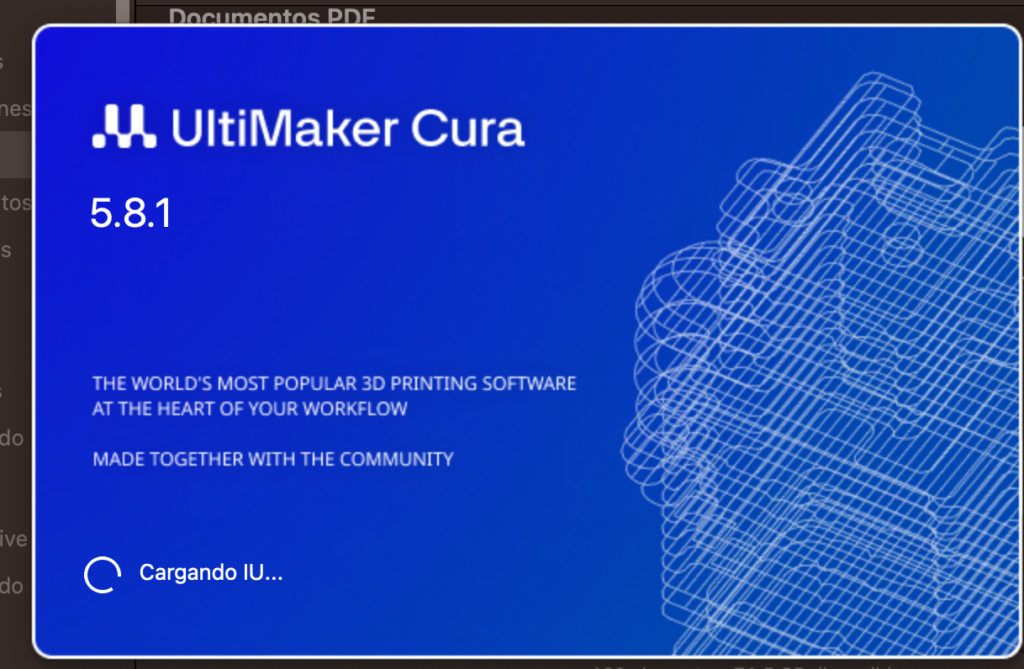

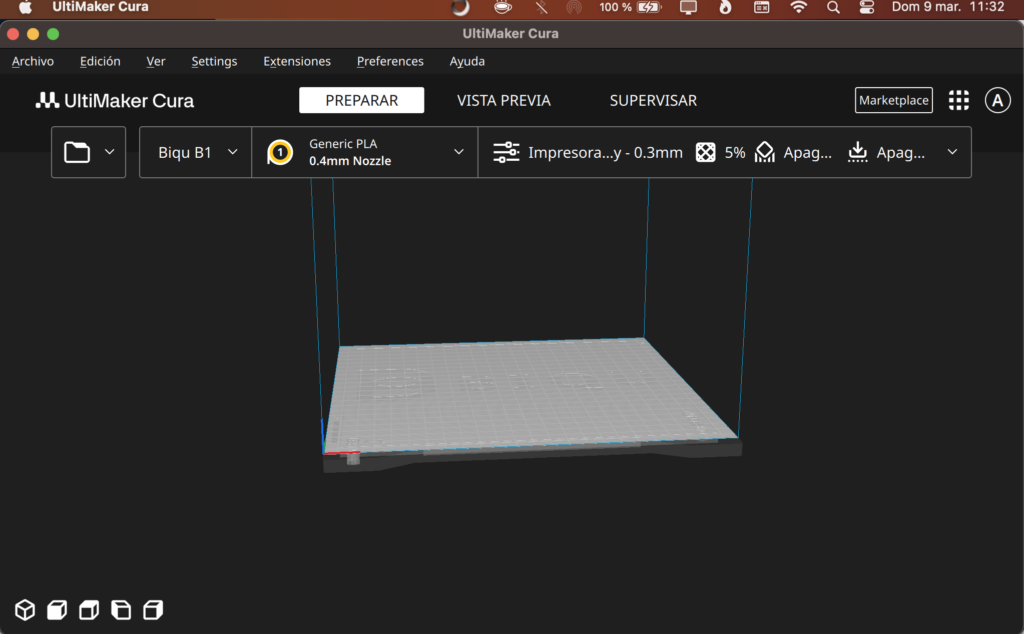
and we open the created .obj
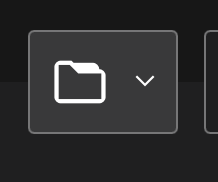
When opening we will see the design to print
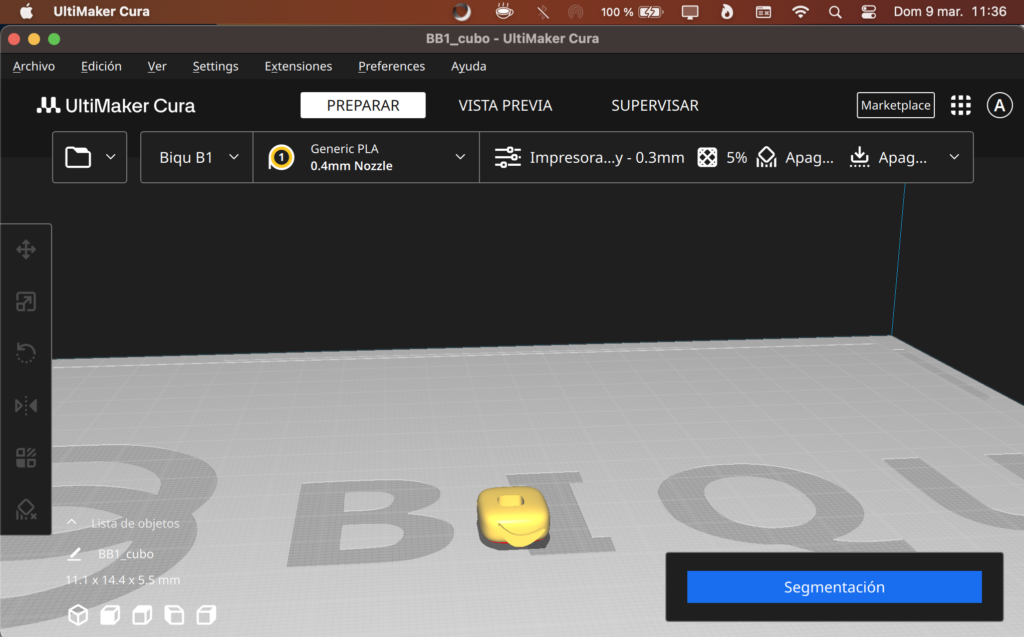
We click on segmentation
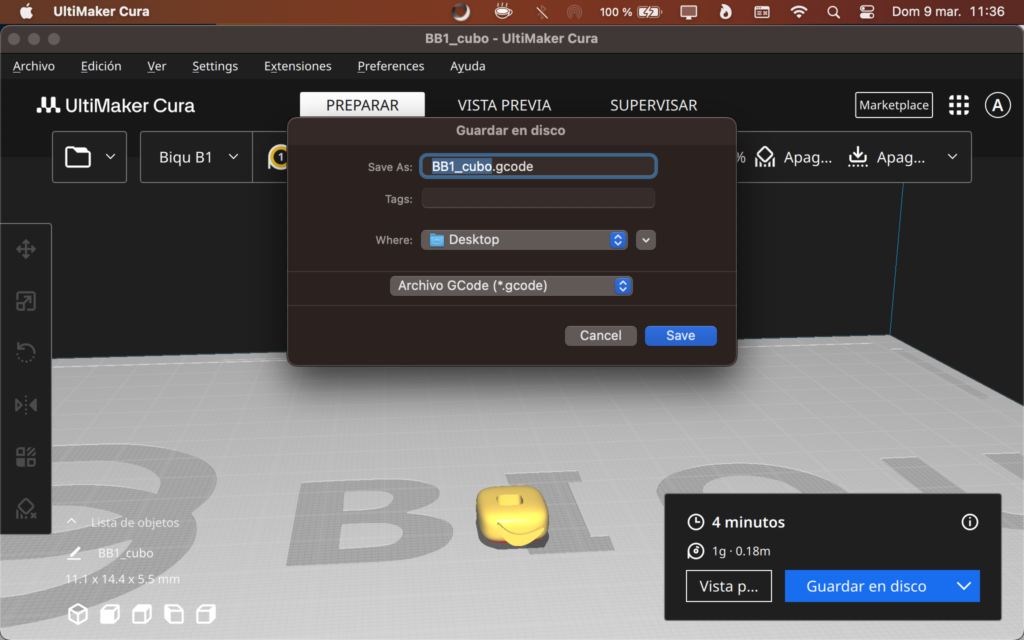
and we save it in a location
a G-code object will be generated
That file has the instructions for the 3d printer to print the object
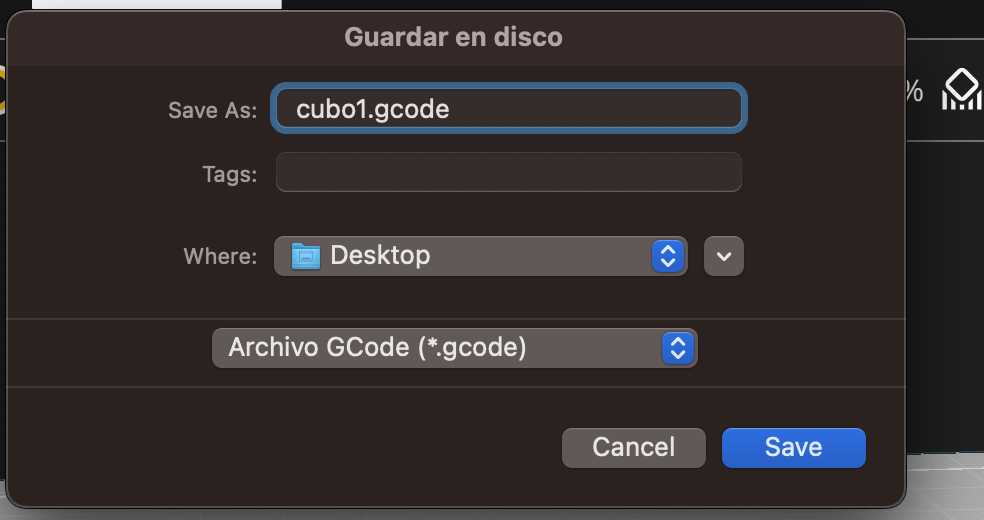

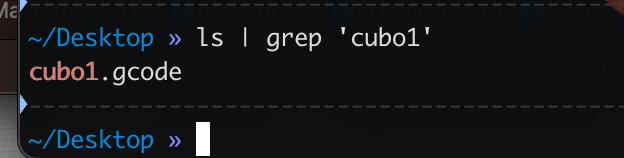
Then comes the easy part, which is to copy the file to the SD memory, insert it into the printer, search for the file and print.
images and video of the object:






video: