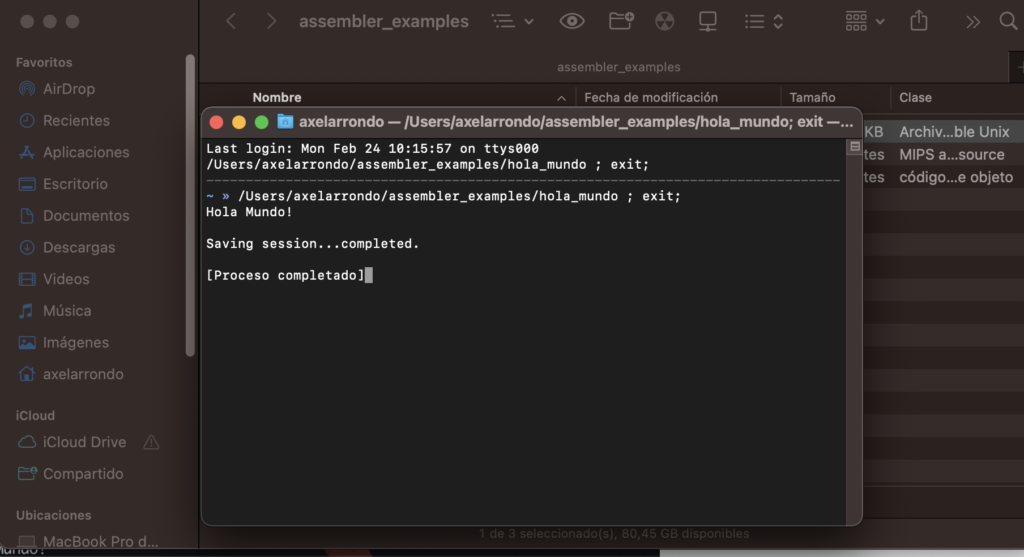the file and the commands in the same location
to see our architecture
uname -mWe will get:
x86_64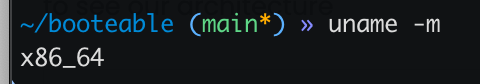
The executable is only to be run on computers of the same architecture.
If you want to generate an executable for x86_64 from a system that uses the i386 architecture, you must perform a cross-compile.
The i386 architecture is 32-bit, while x86_64 is 64-bit. Although both architectures are compatible in terms of instructions, the size of the words and addresses is different.
.asm is the source code file for assembly language.
When an .asm file is compiled, an object file (usually with the extension .o) is generated that contains the machine code generated from the assembly code.
However, this object file is not directly executable.
To generate an executable, you need to link the object file with the libraries and other object files needed to create a complete executable.
The end result is an executable file (usually without extension in Linux) that can be run directly on the machine.
- .asm: assembly code file
- .o: object file generated after compilation
- no extension: executable file generated after linking
asm code:
hola_mundo.asm
default rel
section .data
msg db 'Hola Mundo!', 0
section .text align=16
global _main
extern _puts
_main:
; imprimir la cadena en la salida estándar
lea rdi, [rel msg] ; dirección de la cadena
call _puts
; salir del programa
mov rax, 0x2000001 ; sys_exit
xor rdi, rdi ; código de salida (0)
syscallusing an IDE like visual studio code to write:
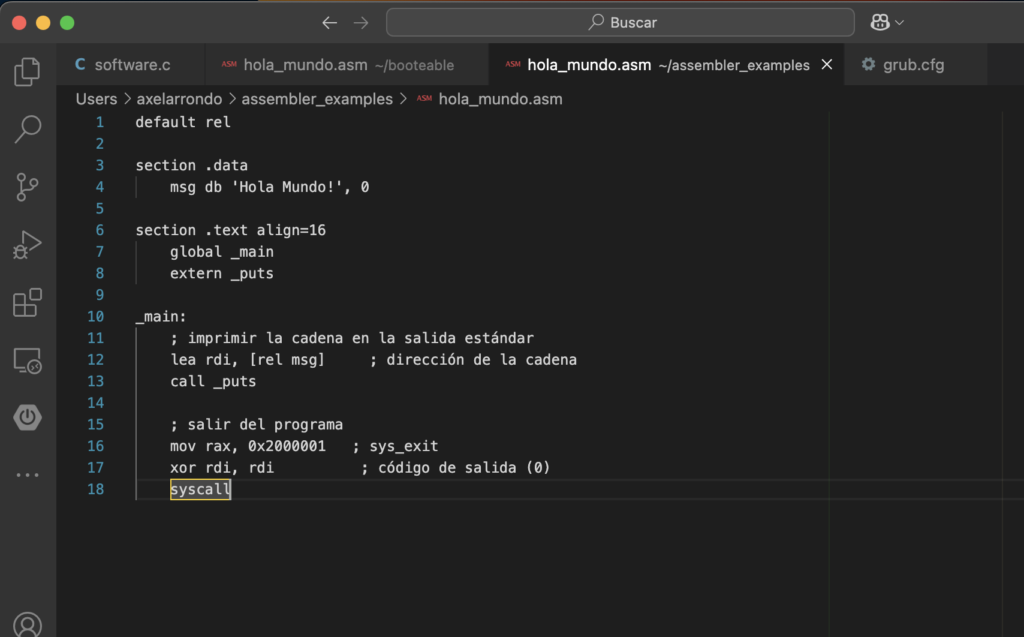
then execute:
nasm -f macho64 hola_mundo.asm -o hola_mundo.o
clang -o hola_mundo hola_mundo.o
./hola_mundoyou will be able to see:
Hola Mundo!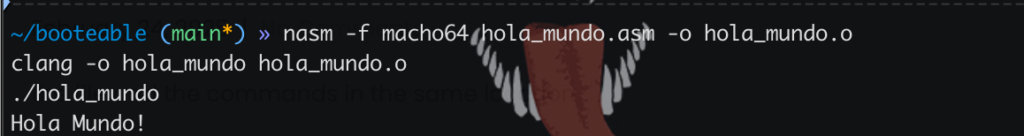
Your folder should look like this, after running the commands the .o and the executable are generated
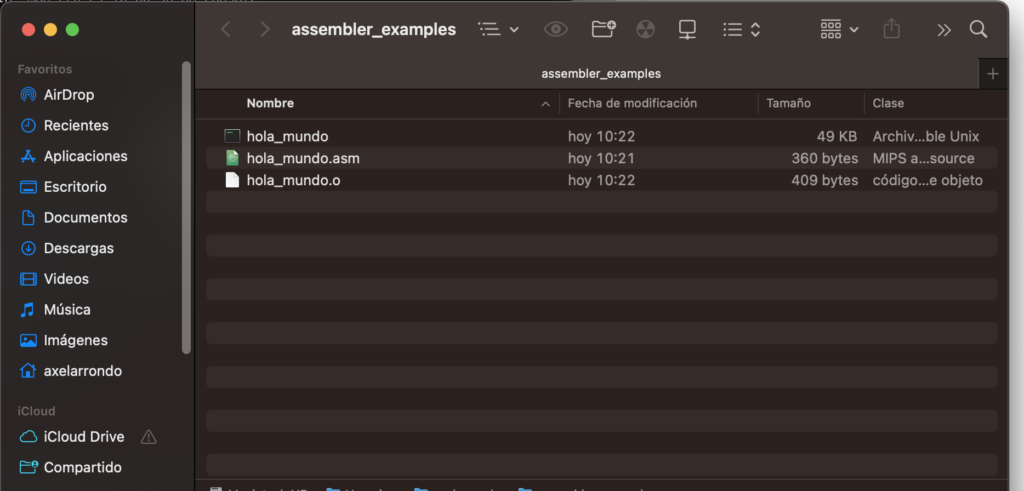
If you click on the executable you will see this: